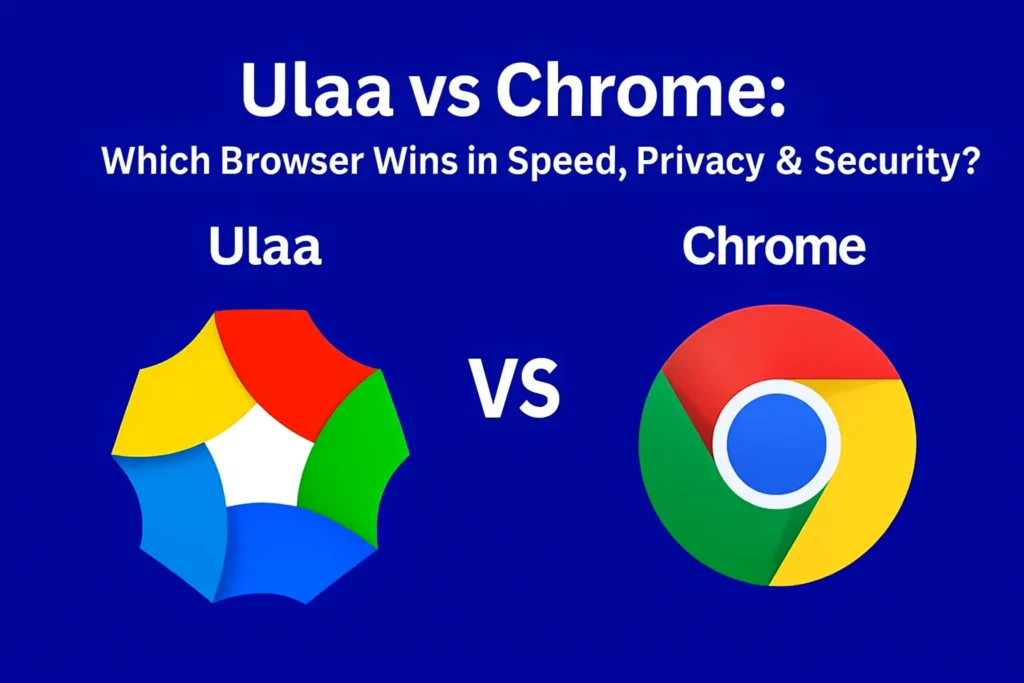Ulaa vs Chrome (2025): Which Browser Wins in Speed, Privacy & Security?
Ulaa vs Chrome (2025): Which Browser Wins in Speed, Privacy & Security? TL;DR Introduction Your web browser is more than just a tool; it’s your gateway to the internet. From reading emails and shopping online to attending meetings and streaming, the browser you use directly shapes your speed, privacy, and security experience. For years, Google Chrome has been the world’s most popular browser. But now, Ulaa by Zoho has emerged as a privacy-focused alternative, offering users more control and challenging Chrome’s dominance. So, the big question is: Ulaa vs Chrome, which browser is better in 2025? At Arra Vision, we’ve created a detailed comparison that covers speed, privacy, security, extensions, resource usage, and user experience to help you choose the browser that truly fits your needs. Quick Snapshot: Ulaa vs Chrome Comparison Table Feature Ulaa Chrome Speed Fast with ad & tracker blocking by default Very fast, optimized, but heavier on RAM Privacy Blocks trackers, cookies, ads; minimal data collection Offers controls but is tied to Google’s ad ecosystem Extensions Supports Chrome Web Store extensions Largest extension library User Interface Clean, distraction-free, multiple modes (Work, Kids, Developer) Familiar, polished, deeply integrated with Google services System Usage Lightweight, efficient on older laptops Improved in 2025, but still resource-heavy Best For Privacy-focused users & enterprises Google ecosystem power users What is Ulaa Browser? Ulaa is a modern Chromium-based web browser developed by Zoho, built to give users a safer and faster browsing experience. Unlike many popular browsers, Ulaa focuses on privacy, security, and efficiency rather than data collection. Key Features of Ulaa Browser Why Choose Ulaa? In short, Ulaa is designed for users who: With its privacy-first approach and Chrome compatibility, Ulaa is a strong alternative to mainstream browsers like Chrome and Edge. What is Google Chrome? Google Chrome is the world’s most widely used web browser, trusted by billions of users across desktop, mobile, and tablet devices. Like Ulaa, Chrome is also built on the Chromium engine, but its priorities are different—speed, compatibility, and deep integration with Google’s ecosystem. Key Strengths of Google Chrome Speed & Performance: Ulaa vs Chrome Ulaa Browser Google Chrome Verdict Privacy & Security: Chrome vs Ulaa Ulaa Browser Google Chrome Verdict Extensions & Ecosystem: Ulaa vs Chrome Ulaa Browser Google Chrome Verdict User Experience & Design: Ulaa vs Chrome Ulaa Browser Google Chrome Verdict Battery & Resource Usage: Chrome vs Ulaa Google Chrome Ulaa Browser Verdict Security Features: Ulaa vs Chrome Shared Foundation Google Chrome Ulaa Browser Verdict Which Browser Should You Use in 2025? Choosing between Ulaa and Chrome depends on your needs, priorities, and browsing style. Here’s a quick guide to help you decide: Choose Ulaa if: Choose Google Chrome if: Final Word The smart choice? Try both browsers for a week and see which one fits your daily workflow and lifestyle better. Conclusion In the Ulaa vs Chrome debate, both browsers offer unique advantages. Ulaa stands out with privacy-first features, lighter system use, and distraction-free browsing, making it a great option for users who value security and smooth performance. Chrome remains the leader in speed, Google ecosystem integration, and its powerful extension library. If privacy and efficiency matter most, choose Ulaa. If you rely on Google services and advanced tools, stick with Chrome. The best way forward? Try both and see which fits your lifestyle better. At Arra Vision, we recommend testing each browser so you can make the choice that truly supports your needs. FAQs 1. What is the main difference between Ulaa and Chrome?Ulaa is a privacy-first browser with built-in ad and tracker blocking, while Chrome is focused on speed, ecosystem integration, and extensions. 2. Is Ulaa safer than Google Chrome?Yes. Ulaa blocks ads, trackers, and cookies by default, offering stronger privacy. Chrome is secure, too, but collects some user data for Google’s ad ecosystem. 3. Does Ulaa support Chrome extensions?Yes. Ulaa supports the Chrome Web Store, so you can install popular extensions like Grammarly, AdBlock, and SEO tools. 4. Which browser is better for speed — Ulaa or Chrome? 5. Which browser uses less RAM, Ulaa or Chrome?Ulaa is generally lighter on system resources, making it better for laptops and older devices. Chrome has improved memory usage in 2025 but still uses more RAM overall. 6. Can Ulaa replace Chrome completely?Yes, for most users. Ulaa supports Chrome extensions and provides strong privacy features. However, if you rely heavily on Google services and advanced developer tools, Chrome may still be the better option. 7. Which browser is better for privacy in 2025?Ulaa is better for privacy because it blocks trackers and collects minimal data. Chrome offers Incognito and Privacy Sandbox but still connects with Google’s ad network. 8. Is Chrome still the fastest browser in 2025?Chrome remains one of the fastest browsers for web apps and multitasking. But Ulaa can load everyday websites quicker by cutting out ads and tracking scripts.